How to choose the perfect CRM System for you?
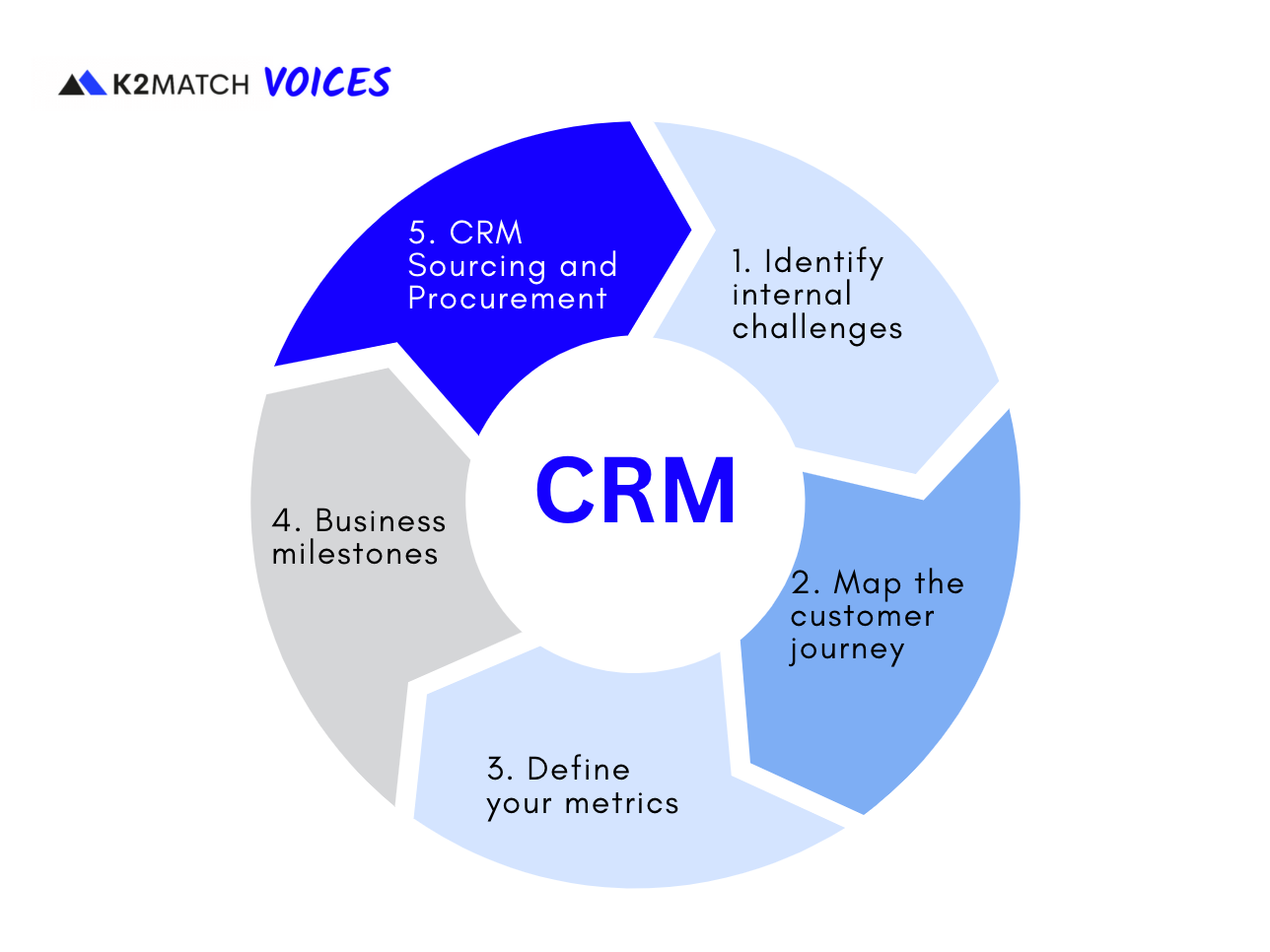
What Is Customer Relationship Management?
Customer relationship management is your company’s strategy for maintaining engagement with your clients and potential clients.
The purpose is to personalize a business relationship, whether it’s B2B or B2C, in hopes that this personalized and strategic touch will result in more business.
CRM: A definition
What is customer relationship management and how should you choose the right CRM solution for your business? ‘Customer relationship management’ or ‘CRM’ for short, refers to the technology and processes that an organization uses to manage its contacts and relationships, both external and internal, such as:
- Email subscribers
- Sales leads
- Sales opportunities
- Customers
- Advocates
- Employees
Don’t be fooled by the word "customers" in the term: although one goal is to use this customer data to build and strengthen relationships, CRM can also be used to manage relationships with individuals at all touchpoints. The practice of customer relationship management includes guidelines for how direct interactions take place and also management of CRM tools for organizing and tracking all the relevant information you need to find prospects, nurture leads, close deals and retain customers, build stronger relationships, increase sales, create more personalized customer service and, overall, make processes more efficient.
Internally, a CRM could help salespeople automate their sales activities and managers track their team’s performance. With a CRM, you’ll know when to reach out to your sales leads, what to say and how to say it. CRMs basically optimize your process of interacting with your intended audience. The topic of customer relationship management and the challenge of selecting the right CRM system for your business can be intimidating.
We're going to dive into customer relationship management and help you understand how CRM software can help you build a foundation for sustainable business growth and management.
CRM strategy and technology: how they work together
Before going into the tangible benefits of a CRM tool, it’s important to understand the difference between CRM technology and CRM strategy.
In summary, the key difference is this:
CRM Technology: Acts as a central platform where primarily customer information can be organized, used, securely shared, and acquired. It provides functionality for pipeline management and reporting, as well as the ability to communicate and track all touchpoints with your contacts.
CRM Strategy: These are the processes that organizations put in place to standardize and optimize the way CRM technology is used.
To best utilize CRM technology, you need a customer-centric strategy. However, this strategy should be enabled by the technology, not the other way around.
The most successful organizations use their CRM as a strategic function across all areas of the business.
This further helps to break down the barriers between sales, marketing and customer success teams.
So, how do you define, integrate and execute a CRM strategy?
Start by taking a broad view across all functions of the organization. This means sales and marketing, as well as other departments such as customer success, fulfillment, product teams and technical support.
This also requires an evaluation of other technologies used within the organization, and how they will contribute to the CRM strategy. Platforms around business intelligence, marketing automation and e-commerce platforms should all be evaluated.
Here’s a simple, four-step evaluation process for laying the foundations of your CRM strategy:
1. Identify internal challenges
Look for any bottlenecks and hurdles that your customer may have when buying from you, and troubleshoot ways to eliminate them. Similarly, identify areas that make it difficult for your team to communicate with prospects and customers.
2. Map the customer journey
Document how your prospects find you, interact with your brand and consume your content. Your sales process should work alongside the customer journey and guide your customers to where they need to go.
3. Define your metrics
Start by setting benchmarks for your current sales results. From here, you can identify the sales activities that will improve these KPIs.
4. Business milestones
When adopting a new CRM, be aware of any product launches and events that you’ll need to work around. Make sure these are noted in order to avoid technical hiccups.
Bringing your CRM strategy together
With this preparation complete, you’ll see how much work is required to implement your new CRM platform and processes. This will all depend on your existing processes and systems.
When creating your CRM strategy, include the following principles:
- Vision: What will CRM integration look like across all departments?
- Culture: Is the organization primed for a customer-driven sales process?
- Journey: A well-documented map of the customer experience.
- Education: Create training material for internal teams and any third-parties involved.
- Communication: How will progress and documentation be shared
- Leadership: Who is leading the charge? Which responsibilities lie with which team members?
- Value: How will the benefits of this CRM strategy and technology be communicated?
- Technology: An overview of the selected vendor platform and why it was chosen.
- Implementation: A documented plan of how technology and new processes will be implemented.
- Success: How will you know when the strategy has been implemented? Which KPIs will be measured?
Your CRM strategy should rely on data and communication to be implemented effectively. It all starts with understanding the customer journey.
From there on out, your CRM processes should work to enhance this journey. The strategy must also empower your sales teams. By creating a CRM strategy that helps the customer get what they want, you’re more likely to see better results from your sales activities.
How CRM technology enhances sales processes
You now know how customer relationship management platforms enable sales processes, and that this is the first step to successful CRM implementation. Let’s look into how you can make that happen.
This means investigating the human-driven aspects of CRM, and how they work from the perspective of sales managers and sales development reps.
Automation is one of the biggest benefits a CRM platform can bring.
Instead of manually executing tasks such as outreach, follow-up and qualification, CRM platforms can help you automate these menial tasks. This allows sales reps to focus on the activities that bring the most impact.
This level of automation can benefit other areas of the business. For example, marketing can contribute to qualification through lead scoring. Every time a lead interacts with your brand, their score increases. Once a certain threshold is reached, that lead will go from a “marketing qualified lead” (MQL) to a “sales qualified lead” (SQL).
This is the perfect time to evaluate which stages of your sales funnel are making the biggest impact.
Talk to customers who have closed in the last three to six months. Ask them what they found most valuable during their communications with you. Find out what they didn’t find of value.
Customer interviews and surveys can shine a light on high-impact processes. These are the areas to be automated and optimized. This insight can then help improve customer satisfaction by identifying gaps in your support communication.
The role of CRM technology
In this section, we’re going to take an in-depth look at CRM technologies.
You’ll learn which features you should prioritize, how to communicate to senior decision-makers and persuade key stakeholders, and the selection process to find a vendor that’s right for you.
Why you should invest in a CRM platform
Customer relationship management software helps you keep on top of your clients in an automated way.
Do you remember every key piece of information from customer interactions and meetings?
It’s highly unlikely, and even if you kept written notes, they’re liable to go missing.
Don’t rely on memory alone. Use CRM technology to store key information on your conversations.
Train your sales teams to enter this information as soon as they’ve ended a call or meeting.
Not only does this lead to more efficient sales and follow-up processes, it means more data for you and your teams to collect in the long-term.
Monitor key metrics
Without a CRM platform in place, you probably have multiple Excel spreadsheets set up for customer communications, sales numbers, and deal tracking.
It’s good to keep track of these things, but having everything in silos can cause miscommunication between team members.
Not only that, it’s also far more difficult to yield useful insights from those numbers.
With a CRM platform, all of your sales, marketing campaigns and communication data is in one place.
This will allow you to create more accurate sales forecasts and create a sales process built on a predictable revenue model.
Keeping data secure
Another downside to having spreadsheets containing your data is that it’s insecure.
Furthermore, if you lose that data or files become corrupted, they can be hard to retrieve.
With GDPR rules in place since 2018, you could now face serious legal ramifications for not keeping customer data secure.
Some CRM platforms are GDPR compliant out of the box, including Pipedrive, which means you don’t need to worry about the safety of your data.
Everything is stored in the cloud on secure servers, meaning your data is usually safer and more secure than it would be sitting on your local computer.
Collaboration across the business
Another downside to having disorganized customer data is how difficult it can be to work with other teams.
Everyone has their own way of doing things, and the same data can often be duplicated in several places.
By bringing the entire organization to a single platform, there’s one standard way of doing things and one home for the same data.
Marketing can see which channels are generating leads, while sales can access that historical data to fuel their sales communications.
Better customer service
The benefits above extend to how you interact and delight your customers. As all interactions are recorded in the same place,
customer service teams can see a historical view of a customer’s relationship with your brand.
This insight allows customer service reps to personalize their interactions. For example, say an individual is more likely to talk to the sales team over the phone;
seeing this in your CRM, a customer service rep knows to schedule a call rather than try to chat over email.
CRM benefits for the entire organization
When talking about CRM, most people think of sales, but the benefits can extend to every inch of the business.
Why? Because it’s a tool for enhancing the entire customer experience, not just increasing sales performance.
As Graham Hawkins from Sales Tribe puts it, your CRM should empower you to serve your customers:
“In order to actually ‘manage the customer relationship’ the CRM should be delivering a whole lot more around customer success metrics.
That is, data and information about the buyer and their current business problems. Collating and synthesizing customer data is now easy,
however, we live in a world where buyers expect you to:
- Know them
- Personalize every engagement
- Teach them
- Anticipate their needs
“Against that backdrop the CRM must focus on providing vendors with better intelligence on buyer intent data, customer health, trigger events and share of social voice.”
If your business has customers, it can benefit from a CRM. Here are just a few CRM supporters:
- Top business schools such as Wharton teach entire courses on CRM
- Business sites like Harvard Business Review cover CRM from every possible angle
- The U.S. government’s Small Business Administration sponsors events on CRM
- Even the International Labor Organization studies and recommends CRM
Here’s how a CRM can benefit your entire organization
Convert the right customers
Marketing captures leads and passes them to sales. But without a system in place, it’s hard to keep track of opportunities and follow-up activity.
A good CRM platform helps you track all sales activities. Every lead can be tracked, assigned and followed along the sales pipeline,
enabling you to see where you can improve, where you’re succeeding and how to optimize your process.
Attract the best customers
As you collect more data on your leads and customers, you can define who the best customers are.
Use this insight to work with marketing teams in order to find more of those ideal customers.
Build bulletproof relationships
Within each target account are individuals. These are the people who will ultimately buy from you. Furthermore,
these individuals have their own set of challenges to overcome. Use your CRM platform to understand:
- Past communications and previous touch-points
- Their goals and challenges
- The hyper-personalized messaging that will resonate with them
- Which products, services and packages they’ve invested in
- When to communicate with them so it matters the most
Stronger sales ROI
While customer acquisition is key for business growth, nothing beats retention.
Upselling and offering new products and services to existing customers can help balance the costs of acquiring new ones.
Look for opportunities to renew and add more value to your customers.
More productive employees
CRM and marketing automation platforms can help free up teams from repetitive tasks. Instead of manually following processes,
CRM platforms can automate your workflows and the most common activities, giving reps more time to focus on high-impact work.
Delight your customers
Your customer service teams work tirelessly to bring the best service to your customers.
Customer engagement management technology (one aspect of what a CRM enables you to do) can make this level of service even easier.
By having a map of the customer’s journey in front of them, customer service reps can provide highly personalized and fast service.
Better customer retention
Understanding each customer relationship allows you to reach out when it matters most, build strong customer relationships
and take action when signals show that a customer may churn.
Use CRM processes to automate these touchpoints and CRM data to personalize the messages you send.
More streamlined customer experience
Executives are used to managing their employees, but they often leave it up to salespeople to manage their relationships with customers and contacts—
whether these leads are individuals (in B2C) or other businesses (in B2B). This means there may be multiple ways of operating at the same company.
Adopting a CRM solution and integrating it into as many teams in your company helps change that.
It will create a more streamlined experience for customers as they move through the funnel, as different teams using the same tool will have access to the same customer information.
Crucial CRM features to look for
Not all CRM tools are created equally. Take the time to pick out which one your company would benefit from the most.
Some will provide a “lite” platform, offering an affordable solution at the expense of business-critical features.
Others will come at an extortionate price, offering clunky features and a confusing user experience.
When evaluating CRM systems, make sure they include the functionality to help your salespeople do their jobs.
So, how do you choose the right customer relationship management software to benefit your business? These are the features you should look out for.
Pipeline management
Your sales pipeline is the lifeblood of your organization. It helps you measure where opportunities are in the sales lifecycle and where the bottlenecks are.
It also helps you accurately create sales forecasts.
So, what exactly is a sales pipeline? Simply put, it’s a visual overview of where each prospect is in the sales cycle.
Pipelines show you how many deals are expected to close in a specific week or month. It also provides insights into how close each of your reps are to hitting their quota.
With each stage of the sales pipeline mapped out, you can improve and optimize the sales activities that help them move along. For example, if there’s a higher-than-average lose rate between the proposal and negotiation stages, you can work with your team to try new approaches that improve those close rates.
Great pipeline management should give you a clear visual interface that empowers reps to take the right action. Here’s what it must do:
- Help you act with clear intentions: Each pipeline must be segmented by deal stage, which allows your reps to prioritize their activities accordingly.
- Provide useful statistics: Find the right metrics easily and quickly answer the right questions and identify which stages need improvement.
- Fully customizable: All sales processes are different, so your CRM must allow you to tailor pipeline management features to fit your needs.
- Be intuitive: It should be easy to add new deals and contacts, and move them along the pipeline with a drag-and-drop interface.
Email integration
Tracking and keeping on top of emails can be stressful. Again, with your data and email correspondence in several places, managing prospect touchpoints can be tough.
This is why the best CRMs have email functionality baked into the platform. Simply integrate with your Gmail, Outlook or SMTP accounts,
and you can send emails and schedule follow-ups on the fly Here are the email features to look out for when evaluating CRMs:
- Email inbox: Email management tools that sync with your email inbox and include email tracking and email templates that can be used on the fly.
- Customizable templates: Create outreach and follow-up templates that can be inserted and customized straight from your CRM, including customizable signatures to add value to your recipients.
- Schedule activities: Update contact information and schedule activities without having to leave your email threads, such as by moving deals along the sales pipeline.
- Advanced tracking: Know when a lead has opened an email, clicked a link or viewed an attachment, and use these triggers as signals to take action.
- Email is the central nervous system of your sales communication. Be more productive by using the tools that make outreach and following-up easier.
Activity management
Your pipeline is the main stage, and sales activities are what runs in the background.
The sales activities that contribute to your deal flow are what makes or breaks success.
Your sales activities are manageable. These are the things you can control the most.
While revenue growth is a key goal, it’s largely uncontrollable, but you can control what you do to reach those goals.
These activities include phone calls, follow-up emails and meetings scheduled. These are all things that your reps have control over.
As a sales manager, this is what you should be helping them to become better at.
Activity management functionality makes this much easier to keep on top of.
Look out for the following activity management features:
- Activity scheduling: Attach activities at a deal, contact or organizational level, and then view these activities in your calendar or on a to-do list.
- Assign activities: Make sure the right reps are working on the right activities by assigning specific activities to a rep who has more experience selling to an organization.
- Customize activity types: Just as with deals, the right activities will vary from organization to organization. Most good CRM platforms come with basic activity tracking out of the box, but should also allow you to add your own.
- Reminders: You should have a clear view of which activities are due (and overdue). Furthermore, you should have the option to receive reminders or notifications to let you know when critical activities need completing.
Contact management
The purpose of customer relationship management is to help you manage customer relationships, so it only makes sense that the best CRM platforms give you as much insight on your customers as possible.
This includes details on their organization, contact details, email tracking (email opens etc.) and a communication timeline.
Even better, great CRM platforms can integrate contact data from other sources, such as LinkedIn and other social platforms.
This data enrichment can provide you with a huge number of insights with very little work. You can then use this insight to personalize your prospect interactions, and improve your customer relationships.
Furthermore, you should be able to schedule sales activities, assign contacts to reps and send emails directly from the contact screen of your customer relationship software..
Make sure you choose a CRM that provides you with as much contact insight as possible.
Sales reporting
With all the data available to you, your CRM should show you what you need to do with it. Sales reporting should help you answer the biggest questions. These can include why certain reps outperform others, as well as whether or not you’re on track to hit your annual target.
Great sales managers should know how many touchpoints and activities it takes to close a deal. You should also know how long deals take to close, as well as where certain bottlenecks lie.
Getting these insights isn’t a guessing game, which is why your CRM should provide you ample reporting features to help you get the best insights from your sales efforts.
A live sales dashboard will give you real-time insights on deal statuses and rep performance. These are the key features to look for:
- Visual dashboards: The best sales dashboards are simple and provide a snapshot of your most valuable information. Find a CRM that makes sales data easy to digest.
- Customizable reports: Focus on the metrics that matter most. Whether you want to see how many open deals there are stage-by-stage or across a specific time period,
your CRM should give you the insight you need.
- Categorize by product: You should also be able to see reports based on sales performance across specific products and services, including volume and discount amounts.
Not only do these important CRM features make sales management more efficient, but you can also gamify your sales organization.
Reps often love a little competition, so make your reports a central part of your leadership strategy and you might see boosts in sales!
Sales forecasting
Having a sales forecasting tool helps automate much of the sales management process.
It can help your reps keep on track without you having to breathe down their necks. Which lets them get on with what they do best: selling.
A good forecasting tool should enable reps to figure out which activities and deals to focus their efforts on.
Not only that, it should also stop any last-minute surprises from crawling out of the woodworks and causing issues.
The ideal scenario is to see issues arise from a mile away and be able to alter processes preemptively.
Here’s what to look for in a sales forecasting tool:
- Ongoing deal view: See the total value of your ongoing deals and organize based on estimated close dates.
- Customization: Tailor your forecasting views based on the dates and metrics that matter most to you.
Using lead enrichment, you can collect information from your contact’s social media accounts. For example, if you use LinkedIn as part of your lead nurturing activity,
you can monitor your client's interactions and join in on conversations via your CRM.
This also allows you to engage with leads when they move to a new company. Furthermore, this social media data can provide a more comprehensive picture of your existing buyer personas.
The vendor selection process
Understand your requirements before selecting a CRM platform, so you know what will work for you and your organization’s needs.
Select a platform that will fit your sales organization structure and help you reach your goals.
Here, we’ll outline the vendor criteria and selection workflow. By following each step, you’ll be in a position to choose the right platform.
This isn’t a process to skip: selecting the wrong vendor can be an expensive and time-consuming process to fix, so choose wisely.
A primer on the customer relationship evaluation process
Before you can document your requirements and shortlist vendors, you must conduct some preliminary research.
This is a method of “soft research” that helps you measure the overall CRM landscape. Here are the categories to familiarize yourself with:
- Business Function: Many CRM platforms are tailored to specific business categories, roles and functions. Your choice of CRM will depend on company size, structure and principles. For example, do you value agile and cloud-based systems or is it less of a priority?
- Costs: Get an understanding of the costing structure and typical pricing for each CRM platform you’re evaluating. Some may charge per user, while others add compulsory add-ons such as onboarding and data importing
- Data Quality: How does each CRM handle customer data? Do they help with opportunity prioritization, and are there any data enrichment features to help with your personalization efforts?
- Brand: How familiar are you with your CRM of choice? Do they have a good reputation in the space? Measure up their klout, user reviews (check out G2Crowd) and the value they deliver in their content.
- Customization: How flexible does your CRM need to be? This will depend on the sales processes you build around your organization. We’ll cover processes in greater depth in the next section
- Migration: Even if you’ve never used a CRM platform, you must work out how easy or time-consuming it will be to move your existing data into the new platform
- Scale: If you have aggressive growth plans, you’ll need systems that can handle it. Even if you’re starting as a small, boutique company, you should consider how easy it is to scale as your business growth goals evolve.
- Integration: It’s likely you’re using several other systems that will need to communicate with your customer relationship data. Customer support and marketing automation platforms are two of the most common. So, how well do the solutions you’re evaluating integrate into these existing systems?
Use this checklist as a quick criteria to fully understand the CRM space. Even if you record this information in a notebook, it will help you get a bigger picture of the landscape.
Step 1: Create a requirements document
When evaluating CRM platforms, it’s best to reverse engineer and find a fit for your goals.
In other words, first decide what you want to achieve and what your chosen CRM must empower your sales teams to do. Then, work backwards to find a CRM or technology stack that helps you achieve those goals.
Documentation should start with a simple statement that summarizes what you wish to achieve. For example:
“Our chosen CRM must help my organization to track and prioritize sales opportunities, streamline and personalize outreach activities at scale, and provide ample reporting to provide insights at all levels of the business.”
With this defined, you can create a tailored checklist of features and requirements.
Earlier, you learned about the fundamental features all CRM platforms should offer. Use this list to create a checklist of feature requirements. For example:
- Email integration
- Reporting and customizable dashboards
- Email templates and personalization
- Pipeline management
As well as features, you should also consider onboarding and integration requirements:
- Ability to import all existing customer data from your current CRM or Excel
- Integrates with marketing automation platform
- Syncs with customer success platform
Remember, your CRM has to play well with existing systems, so assess the simplicity of data migration and integration, and take this into account when choosing a CRM.
Step 2: cloud vs. on-site
These days, it’s common to use software that is hosted on the cloud.
And we may be biased, but we believe Cloud CRM is the safest and most scalable approach when implementing a CRM platform.
However, your chosen deployment method will vary depending on your needs. To remain impartial, we’ve listed out the benefits of each approach:
Cloud CRM:
- Less need for IT initiatives and infrastructure
- Fewer server or hardware costs
- Cost is scalable depending on the size of your sales organization
- Updates are taken care of by your provider
- Setup can take a matter of hours, not weeks
- GDPR compliant out of the box
On-Premise CRM:
- Manage in-house
- Control over your data
- Higher price-point means dedicated IT support
- Control over customization
- Not dependent on external servers
Choose your deployment method based on the goals and requirements you listed in the first step.
Remember to work backward, making your CRM vendor work for you.
Step 3: Define your CRM technology budget
Once you’ve clearly mapped your needs, you can start thinking about what everything will cost and how much you can invest into a platform that fulfills them.
Instead of simply looking at the cost of features, calculate an estimated ROI of having a CRM on board.
You can do this by calculating the total number of hours spent by each sales rep on sales activities, and then mapping out your sales pipeline and the associated activities.
For example, you might only be sending 20 outreach emails a day. What would be the impact of increasing that amount fivefold through certain CRM features?
Measure all sales activities and use them to forecast increased productivity. Take this insight and apply it against your average deal amount and close rate
to estimate the total ROI your CRM can bring to justify any costs. This will be beneficial when getting boardroom buy-in, which we’ll explain shortly.
Finally, when calculating your budget, don’t forget about any hidden costs. These include onboarding and training fees, as well as integration and your own internal resources.
Step 4: Create a vendor selection process
With your needs and budget mapped out, you’ll start to get an idea of the level of service you’ll need for your requirements.
Depending on your level of sophistication, you’ll either need:
- A self-service SaaS platform
- An enterprise solution
For smaller businesses or those with lean sales processes, we at Pipedrive recommend the former. There are more available solutions, implementation is simple and pricing is usually extremely affordable.
Before evaluating each vendor, you’ll need to create a process that helps you not only select the right vendor but “sell your needs” to them.
This is a value exchange, and a CRM provider will only be able to offer the right solution if you’ve communicated this clearly.
Here’s what your vendor selection process should include:
- Business Goals: Make it clear about what you’re hoping to achieve; revenue goals is a language all businesses can speak
- Company Spotlight: With a task of this undertaking, it’s important to communicate the benefits that working with you could have
- Timelines: Have clear milestones for each stage of the process, including a deadline to select a vendor, begin onboarding and sales training, and integrate other systems.
- Request for References: Ask to speak to a handful of existing customers. Case studies are important, but speaking to those already using the platform will allow you to ask questions knowing they have no ulterior motive
- Competitive Insights: Find out who your competitors are using, and how they use them
Step 5: Evaluating vendors: demos, trials, and RFPs
If you’re not aware of the CRM landscape, the first step of the evaluation process is identifying what the CRM options are.
There are a handful of methods to do this:
- Google terms such as “best CRM software” and read comparison posts
- Browse through lists on Capterra or G2Crowd
- Find an expert
The third option can provide the most professional and trustworthy insight. Identify someone who has an understanding of the CRM space, as they can point you in the right direction.
Depending on your needs, your evaluation process may vary. For example, with a SaaS platform, the process will look as follows:
- Request a demo: A sales rep from the CRM will run through the features and, if they do their job properly, tie them to your needs
- Digest sales material: Take the time to look through all technical specifications, pricing sheets, and case studies
- Trial period: Most SaaS products allow you to “try before you buy” so you and your team to get a feel for the platform in your own time before committing
- Negotiation: Discuss timelines, and any final questions and negotiate to price
If it’s an enterprise solution you’re after, then you’ll need to create a Request for Proposal (RFP). This communicates the scale of your requirements to potential vendors and allows them to pitch their platforms to you.
Your CRM RFP should include the following:
- Objectives: What are your goals and how will your choice of CRM feed into these? Use what you defined in ‘step 4’ above
- Requirements: Which features are absolutely essential? Which would you say are ‘desirable’ but aren’t business-critical?
- Resource allocation: Include a list of which elements of the process you can take care of in-house, and which you’ll need help with
- Training: You don’t know exactly what your teams will need to do yet, so use this section to summarize. Include the size of your team, the number of hours required, and any ongoing support for new hires
You should also include elements you documented in ‘step 4.’ Over the space of one to two weeks, you should have collected proposals for evaluation. From here, select those you’d like to give a presentation to and demo the platform for you.
Remember, many salespeople have a habit of over-delivering expectations. Which is why it’s important to speak to referrals.
Step 6: Making a decision
By following the process above, you’ll set yourself up to make a decision based on all the key information you need.
With all things, emotion will play its part. The key is to get input from other members of the team who have contributed to the process themselves—even those who have joined in late.
Data is the best compass: look at the numbers for answers. Having a score where you measure each vendor against features, support and other factors will help you make informed, data-driven decisions.
If there’s no clear winner, then feel free to go through another round of qualification with your vendors. Focus on the areas where scores are closest to make an informed decision.
P.S: Thank you to our Business Partner Pipedrive for the support.

